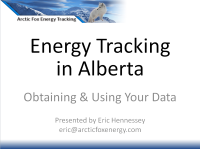This presentation discusses methods that municipalities and organizations in Alberta can use to obtain and extract meaning from their energy data.
Video Presentation with Narration
Slideshare
Download PDF Copy of Slides
Transcript
Hello and welcome to this presentation on energy tracking. This presentation is focused towards municipalities in Alberta, showing you some best practices for obtaining and using your utility data, but it’s also appropriate for organizations who manage more than one facility. Organizations outside of Alberta should focus on step 3 of the 3 steps we’re going to cover today.
First of all, many municipalities are still wondering why they should invest the effort into tracking the energy of their facilities. The answer really comes down to 3 points:
First, without putting the energy data into a meaningful form, there’s just no easy way to stay on top of the energy use and cost picture of each facility, since the information is inside spreadsheets of hundreds of thousands of numbers. With the typical expenditure on energy being on the order of a half million dollars even for a small municipality, having this information is not just prudent, but can easily translate into cost savings of tens of thousands of dollars.
And that leads directly into the second point: tracking energy allows us to catch costly equipment malfunctions early. One example we’ve seen is where a building had both heating and cooling systems running at the same time. The occupants didn’t feel any difference, but over the course of a few months, the waste energy amounted to thousands of dollars before the malfunction was detected.
Lastly, regular tracking means you have the usage, cost, and emissions numbers at your fingertips whenever you need them, such as for reporting to city council or doing a facility energy audit or retrofit, which increases your flexibility and responsiveness.
In BC, this is even more relevant since municipalities submit for rebates and have filing obligations showing they are tracking and reducing emissions, and I believe it’s just a matter of time before the remaining provinces implement similar climate change initiatives.
Now once you obtain and summarize your data, you can create outputs such as these, where we can see at a glance which facilities account for the greatest costs, and therefore are the first candidates for energy reduction measures, and in the other graph we can see the current usage compared to historical values and environmental factors to easily identify usage spikes, and calculate the return on investment of energy saving projects instead of leaving it that guesswork.
Now just to give you a brief background, I work with Arctic Fox Energy Tracking, and we’ve been tracking the energy of many cities in BC, including some of the largest ones in Greater Vancouver, for over a half dozen years. We recently setup the town of Valleyview in Alberta with monthly energy tracking, which gave us the opportunity to work closely with the energy data provided by the AMSC and TransAlta to construct a report on energy usage from 2004 to the present. Since this report is updated each month, we determined an effective system for obtaining, updating, and extracting meaning from this data, which is what I want to share with you today, using Valleyview as a case study which they kindly gave us permission to do.
So the first step in tracking your energy is to obtain the raw digital data from the utility provider.
Most municipalities procure at least their electricity from the AMSC, so we’ll demonstrate how to obtain that specific data.
After logging into your account you will be presented with a page that looks like this. We need to obtain 6 files:
• cumulative metered (or DCM) power
• interval metered (or DIM) power
• power delivery charges
• energy charges
• the load factor report
• and the power factor report
First we will download the DCM file, which has all of the usage figures for all of the meters: start by setting the date to download the last 6 or 12 months of data and click continue, and then click download CSV, which gives you the raw data in a spreadsheet format. In the box that appears, again click CSV, and save the file to your computer.
Next, we follow the same process for the interval meter data file, setting your options as shown here.
Now I should mention, these slides will be available to you after the presentation for future reference, so we can speed through some of the sections.
So we’re going to repeat the process to download the delivery charges file, and the energy charges file.
For load factor, there’s one extra step: once you select the current month here and click Continue, you have to click Actions, and then click Select Columns. Move all options from the left side to the right side so that all of the necessary data will be included in the file. Then download this file.
Finally, we obtain the last file, the power factor report.
So in the end, we have 6 files, which represents the entire electricity cost and usage picture for the whole municipality.
In the next step, Step 2, we need to prepare these files. Remember, we downloaded the last 12 months of data to be sure we received any new data since our last update with no possibility of gaps, but we update our report every month, so we now need to delete the data that’s already been included in past updates.
Here’s what a raw utility data file look like this—each row represents one reading period for one meter, and contains the site ID, description, and address of that meter, the time period covered by the reading, and lots of other data. We only care about a few specific columns—the rest are shaded grey to show that they can be ignored. And just to mention, the reason some of the numbers are fuzzy is because those numbers are confidential to Valleyview.
In this first file, I recommend sorting by Trans Date, which correlates to the invoice date, which makes it easy to delete all of the rows you’ve already processed in past months. The key column here is usage, which is the energy used during that time period.
Here’s an important tip: you’ll find usage reported in different ways in different exports—ignore all of these values and use only the usage reported in this file.
Now we follow the same steps to clean up the interval data file. Just one point—even though we selected the data to be reported by the day from the website, it’s still reported by the hour in this file, just so you’re aware.
We’re going to skip over the details for the remaining four files, since they’re essentially the same and again you’ll have a copy of these slides when you undertake this process on your own in the future. So moving on, we prepare the delivery costs, the energy costs, load, and power factor.
I need to make one important point here. The data that we’ve seen in all of these files is reported by the reading date, which is literally the date that someone went and read the meter. Since meters are read sporadically throughout the year, there generally won’t be consistency with when these reading dates are, or how many days they cover. To know what energy our buildings are using and to make meaningful comparisons, this data needs to be converted into monthly data. Here’s how that’s done.
[EXAMPLE]
Okay, with that out of the way, now the fun begins. Finally, we’re ready to extract meaningful information from all of this raw data. Most people will do this by choosing 1 of 3 approaches:
First, you can manipulate the data and create graphical representations yourself using Excel, but this is really only realistic if you are doing very infrequent analysis and have a talent with spreadsheets. One of the main problems is the reading period to monthly period conversation issue that we just talked about. So most people will either choose to import the data that we’ve prepared into a software package that’s been purchased or into a tool that’s hosted online and then you generate the results that you’re interested in if you know what they are, or they will contract with a consultant who will take care of this entire process, from downloading the data, preparing it, processing it, and providing the key results back to the municipality’s facility and energy managers.
At the end of the day, your system or your consultant should be able to provide the following outputs:
• You should be able to make clear comparisons between your facilities to identify candidates for energy audits and energy efficiency retrofits
• You should be able to easily make comparisons to historical data, like the previous month, the previous year, and the average of the last few years, to help catch spikes that may indicate an equipment malfunction
• You should be able to adjust your data for weather factors—we expect to use more energy during a colder winter, for example, so that increased usage shouldn’t be flagged as a problem
• And finally, you should have all energy numbers themselves available for immediate access at all times both at the smallest resolution, being the meter and facility level, and at the other end of the spectrum at the grand total level showing the key numbers for the municipality as a whole
To show an example of these results using our Valleyview case study, we publish our monthly energy reports as a website with a tree structure, where you can access the relevant graphs and data tables at the grand total level, various sublevels, and at the facility & meter level. We also provide an alert page that shows any facility that has had a spike or drop in energy past a certain threshold like 15% compared to the previous month, and a summary page that has all of the date normalized and summarized data ready to download in spreadsheet format.
We already saw this example of a facility comparison graph, which also shows how the relevant charges breakdown within each facility. Clearly City Hall is the major consumer.
And just to mention, these are sample graphs, not Valleyview’s, to maintain confidentiality.
Here again is an example of a usage graph. The usage is the dark blue line. The light blue shading in the background is the minimum, maximum, and average usage of the last three years. Is this form, we can easily see that January 2014 has a spike in usage above the last 3 years of usage, so that may indicate an issue and warrant an investigation.
The red line and shading in this graph represent cold weather based on temperature data from the nearest weather station.
In another representation, we can see the last 6 years of usage for each month compared side by side—again we can see the higher than average January usage. We can also see how we’re using quite a bit less energy in the current year for July.
And finally, we present the actual date normalized and consolidated usage and cost numbers from which all the graphs are generated, so if you ever want to know the exact figures for last month, or for the last year, for any facility or for the municipality as a whole, this data is available without any work or delay for immediate action.
That concludes my presentation for today—if you’d like to see more examples of how to use your energy data, you can access a sample report from our website, or if you have any questions, please don’t hesitate to reach me by e-mail and we can schedule a time to chat. Bye for now.